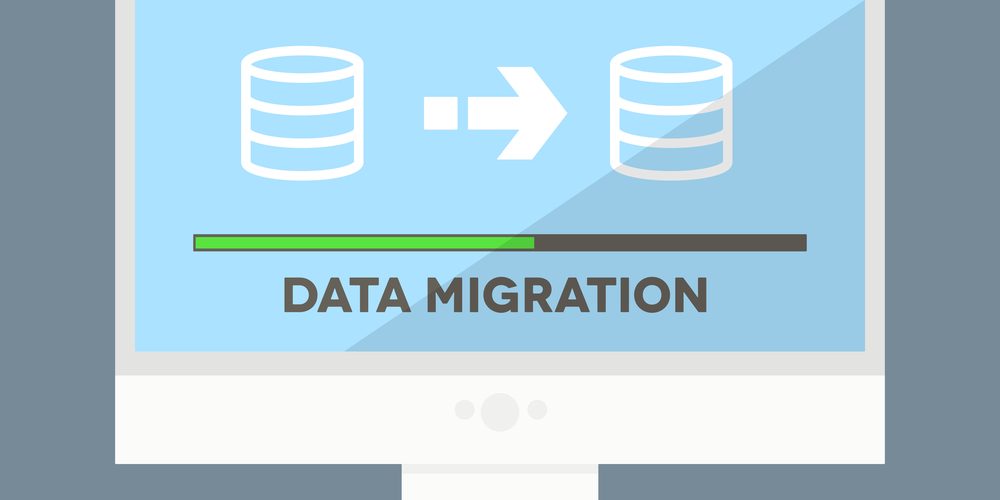Organizations are dynamic in nature, adapting continuously to changes in their environment. Organizations will be redefining themselves and adopting new technologies at a faster pace. Each technological update brings up issues connected to the migration of data from the older legacy systems to the newer systems.
Unless data is correctly migrated, the whole purpose of shifting to new systems is defeated. Businesses stand to lose significantly by way of time, energy, and resources if data transition is not properly handled.
Considering that an astonishing 80 percent of data migrations are poised to fail, let’s take a closer look at what leading technology management experts have to say on strategies that boost successful data migration:
The Seven Secrets to a Successful Data Migration
Heavy duty on-premise CRM systems are gradually making room for custom-developed cloud SaaS solutions, but the biggest headaches are often associated with data migration. Fortunately for businesses, the following seven tips pack enough power to sail through any data migration process, regardless of the technology used.
-
Micromanaging every aspect of the migration
You need to focus on extracting the data painlessly, transform the data in compliance with the new system, and validate the results in the new environment.
-
Executing the project swiftly with the tools at your disposal
You need to plan manpower and technological tools needed to complete migration as fast as possible, keeping in mind the disk space and memory available in the destination connection.
-
Conducting systematic reviews at each step of the process
Without a regular progress report, you won’t be able to reconcile what you have achieved against what was expected of the exercise.
-
Backing Up data resources at each stage to preserve continuity
Disaster recovery and preparedness must be of high quality. Without this elementary precaution, data that is lost in transit may impact you adversely in the long-term.
-
Ensuring reusability of migration components at every stage
Technology like AngularJS enables developers to generate reusable components that can be re-tested within the same application or in other projects. This makes it easier to transform data, rectify errors, and clean up data mismatch.
Successful Data Migration: Best Practices
The seven essentials ensure that you lay a strong foundation for smooth data migration. But these protocols aren’t the end of the road. Here is the step by step guide that you need to follow for successful data migration:
Exploring Source System Data With a Three-Pronged Approach
You cannot migrate data in an As-is, Where-is condition as that is the fastest way of creating mismatches that render data unusable in the destination system. So you analyze source data from three perspectives;
- Search for redundancies: data that is unusable or inappropriate for the destination system must be deleted or archived.
- Reformat source data to match the new system: You regroup the source data in the format required by the new system.
- Source fresh data to fill gaps in the new system: initially, all data required for the target model may not be available at the source. So you need fresh data that you collate from multiple sources.
Hopefully, at the end of the exploratory phase, you’d have broken up the data into manageable categories, enabling a smooth migration.
Profiling the Source Data to Eliminate Inconsistencies
After organizing the source data you need to perform extensive data profiling to eliminate data inconsistency, data duplication, and data errors. This exercise improves the quality of data and fulfills new compliance norms in the destination system. Not only the existing data, but its metadata values also need re-evaluation.
Failure to start profiling in the early stages almost always results in project delays and cost overruns. You have identified the data, corrected its anomalies, and declared it fit for integration to the new system. At this stage of the process, you’d have achieved a qualitative improvement that justifies the whole exercise of technology upgradation.
Deciding the Technical Architecture and Migration Strategy
At this stage where you have identified, classified, and profiled your data and deemed it fit for migration, you need two enablers to move forward. One is defining the technical specifications of tools and infrastructure that will carry the migration forward. The second is the migration strategy; meaning the precise manner in which source data will be mapped to the new system. Data Migration Strategy covers the following aspects:
- Mapping rules: you lay down the rules governing the migration of source data to the new system.
- Data Migration Testing: you inventory the tools required, establish a reporting/review structure, and summarize the structural and data specific constraints that need to be examined.
- Unit Testing: you lay down specifications that are to be followed for unit testing. This enables you to view data fields that have been set up for migration, making it easier for debugging at a later stage.
- Integration Testing: you lay down the parameters for combining data from the source and destination systems. Integration testing enables you to see how users view all the data.
- Disaster Recovery Plan: you outline how you’ll overcome unexpected outages that may lead to data loss.
- Go live strategy: these are specific plans you’ll implement to ensure the new system delivers the services your growing business demands. You’ll see to it that data is stored properly even as migration is in progress. You’ll ensure the data in the new system syncs with the data in the legacy system without carrying over redundancies.
Migration Build Testing
A casual or routine development approach to migration often ends in failure with disastrous consequences. A more measured approach is required where data is divided into subsets that can be rigorously tested. Each subset can be tested to ensure that data mapping, data transformation, and data cleansing are proceeding on desirable lines. Gradually increase the scope of build testing to cover the entire migration. The most important outcome is scalable and usable data.
Running the Migration
The source system is usually shut down over the weekend or on a holiday for data migration to avoid inconveniencing the public. Where this is not possible and the source has to remain online 24/7/365, another method is adopted. One tool monitors and manages data loading. Simultaneously, another tool captures the transactions that occurred during the initial load. Then, both source and destination systems are synchronized. This proceeds in a cyclical manner till entire data is migrated.
Transitioning From a Legacy System to a New System
Once the data migration is satisfactorily completed, it’s time to revisit the data profiling results and audit trails at the execution stage. Once you are convinced that core migration parameters are fulfilled, you revisit the synchronization results to ensure that the outcome of data migration is successful. If migration is taking place when the source system is always online, some delay will be experienced as changes get uploaded to the new system.
The Final Frontier: Green Flagging the New System
At this stage, after data migration has run its course, a decision will be taken to phase out the source system. It is possible that some components of the old system may be archived for future reference. They’ll provide material for enhancing data quality.
Users of the new system need to be alerted to the changes they’ll be encountering. It’s useful to summarize the changes when users open the app. You could also enable a CTA to guide curious users through the fine print. Use simple and clear language to inform users of what they need to do to update their settings. Before you realize it, you’re welcoming a new data migration, but you’ll be better prepared.
Conclusion
The majority of businesses will agree that legacy software limitations are hurdles in the path of company modernization. The transition to new systems is inevitable because of the impact of regulations such as the Basel II norms for operational risk concerning banking and finance companies, and the Sarbanes-Oxley Act (SOX) fixing auditing and financial regulations for public companies. Mergers and acquisitions, and movement to a higher data storage facility are some of the other factors that motivate companies to migrate data.
Data Migration is good for business. Just ensure the people accessing sensitive data are authorized to do so. Use the opportunity to move your business to tech-savvy platforms that can give your customers better service which will grow your business. Following our tips, you can move strategically important data in a safe, secure, and structured manner that provides the end users with easier, faster access.